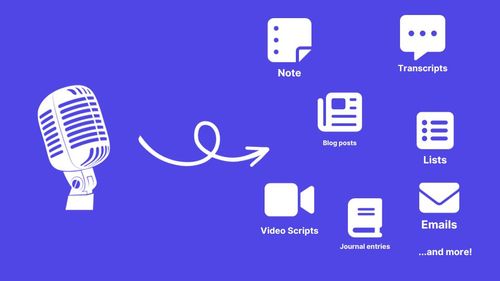So, you want to use ChatGPT to brainstorm new ideas, but you don't know where to start?
In this guide, I'll show you the best prompts to use.
I've been using ChatGPT for brainstorming since it was released and tested many prompts. Here are the best ones.
Get ideas for a specific topic
This is another basic one, but it's very useful.
Let's say you want to brainstorm ideas for a specific topic, like "how to get more traffic to my website".
You can use this prompt to get ideas for that topic:
I am [your job/role] and I'm looking for ideas about [your topic] Focus on ideas that [constraints] Don't mention [things you don't want to see]
Generate [X] ideas.
Example: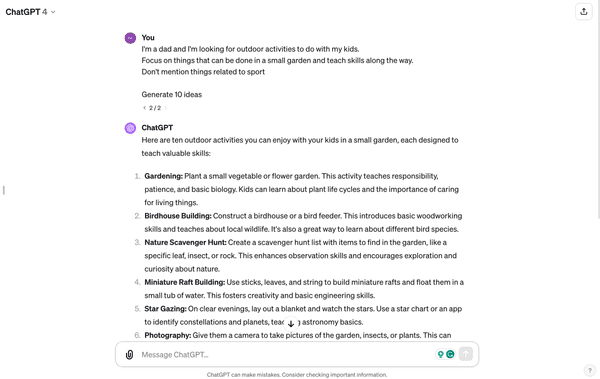
For this one, it's extremely important to give as much context as possible, else you'll get very generic ideas. If you want a quick way to do that, check my Free ideas generator tool
The sweet spot is to ask for 10 or 20 ideas at a time, then ask for more ideas based on the ones you like.
Note: If none of the ideas are good, it's probably because you didn't give enough context.
Structure existing ideas
This is a pretty basic one, but it's incredibly powerful.
Start by writing down all the ideas you have in your head. Don't bother with structure, grammar, or coherence, just write down everything that comes to mind.
Then, use this prompt to turn your brain dump into a structured list of ideas.
I want to [do what you want to do]. I wrote down all my ideas below, and I'd like you to help me structure them into [format]
========
[your brain dump]
Example: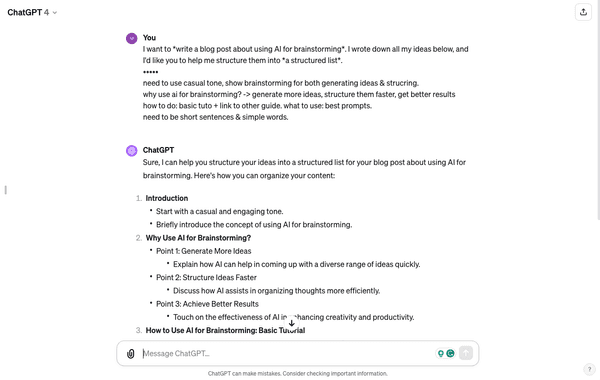
Of course, you can use any format you want, here are some examples:
- A list of questions to ask
- A task list
- A structured memo
- A blog post structure
- etc...
And remember, like with any AI tool, the more context you give, the better the results will be (see our guide on how to use AI for brainstorming).
Get a visual representation
This one is one of my favorites. It will generate a visual representation of your ideas in a diagram.
To install it, just click "ChatGPT" on the top left corner, select "Plugins", then "Plugin Store" and search for "AI diagram" and install it.
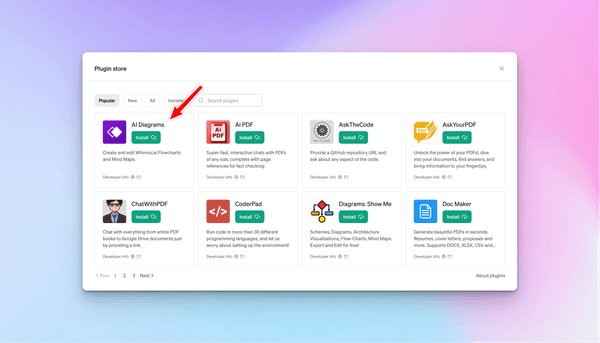
Make sure it's enabled in your plugin list and you're good to go.
Then, you can write "Generate a diagram" at the end of your prompt to get a visual representation of your ideas.
This works with pretty much anything, so I'll recommend using it with the previous prompts, especially the brain dump.
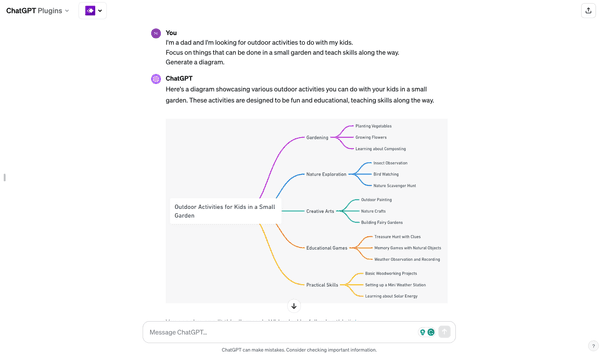
Pro tip: You can even edit the diagram afterward.
That's it for now! I'll add more prompts & cool use cases as I find them. You can also check my ultimate guide to Brainstorming with AI. I hope you found this useful, and have a great day!