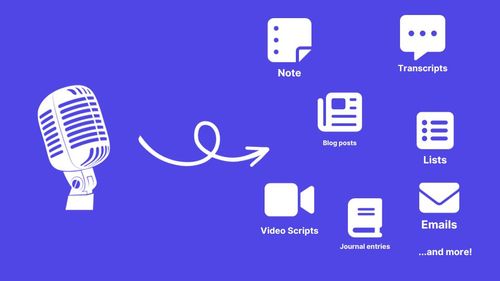Voice memo transcription
Upload your Voice memo file (up to 5MB) and get a text transcript in a couple of minutes. To get started, drag your file to the box below.
Click, or drop your file here
💡 To upload your voice memo:
- On Mac: Drag your voice memo from the "Voice Memo" app to your desktop.
- On iPhone: Open your "Voice Memo" app, select your voice memo, tap "Share", then "Save to Files".
- On Mac: Drag your voice memo from the "Voice Memo" app to your desktop.
- On iPhone: Open your "Voice Memo" app, select your voice memo, tap "Share", then "Save to Files".
50+ languages
Transcribe audio to text in over 50 languages.
Up to 2 minutes
Transcribe up to 2 minutes of audio at a time.
Privacy-first
Your files are deleted right after transcription.
Convert other files formats to text:
Discover other free tools
Turn messy thoughts into actionable notes
Who still need a keyboard in the AI era? Just speak, and let the AI transcribe, clean up and structure your voice. Create clean transcripts, blog posts, video scripts & more. And it works in 50+ languages!