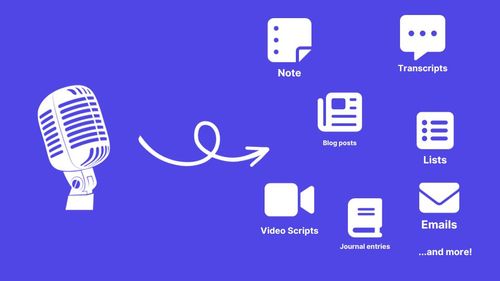What if you could get an infinite number of ideas for your business, blog, or side project?
Well, you can! And it's easier than you think.
In this guide, I'll show you how to use AI to brainstorm new ideas and structure them.
Define Precisely What You Want
Yes, that sounds incredibly obvious, but it's the most important step when working with AI.
If you're not precise, you'll end up with a bunch of generic ideas that won't help you.
The thing with AI tools is that they're really good at coming up with ideas, but they're not so good at coming up with ideas that are relevant to YOUR specific problem.
The more specific you are, the better the results will be.
A good way to start is to write down some context using the 5 W's:
- Who are you / What do you do?
- What's the problem/goal?
- What are the constraints?
- What are the resources you have?
- What are the things you've tried?
The more context you give, the better the results will be.
❌ Bad:
“I want to write a blog post.”
If you ask this to any AI, you'll get a bunch of random ideas that will be generic and not relevant to your situation. You will get MUCH better results if you take a bit more time to add context 😉
✅ Good:
“I run a blog about gardening. I want to find ideas for new blog posts that will help me grow my audience. I want to focus on DIY projects that are easy to do at home.”
Honestly, you can never do too much here. The more context the better.
To keep it simple: Garbage in, garbage out. Spend some time writing down ALL the context.
Action Items:
- Write down your problem/goal using the 5 W's
- Take 5 minutes to write down more context.
Use the Right Tool for the Job
So, we're done with the boring part. Now it's time to have some fun with actual AI tools!
Unless you've been living in a cave, you've heard of ChatGPT. 99.9% of other AI chat tools are built on top of it, so, it's just better to learn how to use it directly. You can also use my Free AI Brainstorming tool that do pretty much the same.
There are 2 situations:
- You want to generate new ideas
- You already have ideas and you want to structure them
If you're in the latter, you can skip this section and go directly to the next one.
Else, this is how you can get unlimited ideas:
Brainstorming New Ideas with ChatGPT
ChatGPT is incredible at coming up with lots of ideas quickly. To get started, it's simple:
- Go to ChatGPT
- Create an account if you don't have one (there is a free version)
- Create a new chat
- Write down your problem/goal using the 5 W's and the context you wrote down earlier
- Start chatting with the AI
Giving instructions to an AI is what we call prompting. It's the most important part of the process.
You should already get some nice ideas just by doing that, but we can improve those results even more.
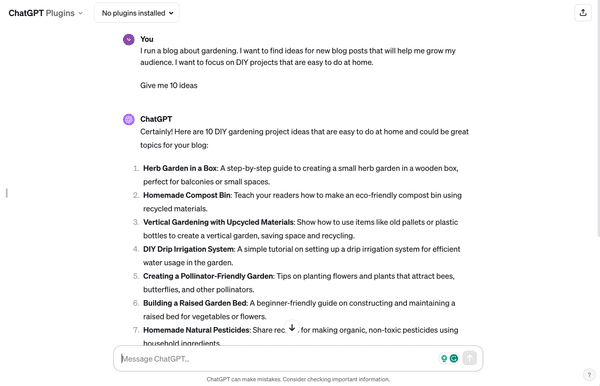
By adding a modifier like “generate 20 ideas“ at the end of your prompt, you'll get 20 ideas instead of one.
Even if not all of them will be relevant, it's likely that you will find two or three that are good.
When you find an idea that you like, you can ask ChatGPT “I like idea 3 and 4, generate more ideas like that.“. And if you want to get even better results, explain why you like it.
Example:
“I like idea 3 and 4 because they are easy to implement and don't require a lot of maintenance. Write more like that“
Then, it's just a matter of repeating the process until you find enough ideas you like.
And again, remember, you can never give too much context, so don't hesitate to add more.
Action Items:
- Go to ChatGPT and copy/paste the context you wrote down earlier
- Try modifier like “generate 20 ideas“ at the end of your prompt
- When you find something you like, ask ChatGPT to generate similar ideas
Structuring Existing Ideas with ChatGPT
Now, let's say you already have a bunch of ideas and you want to structure them. You can use ChatGPT to do that too.
The process is similar to the one we saw earlier, but involves a bit more writing on your part.
You will need to create a brain dump of all your ideas. You do that by just writing anything that comes to your mind. No structure or proper sentence needed, just write down everything you can think of as it is.
The easiest way to do that is to just record a voice memo of you speaking about your ideas and transcribe it. You can use our free voice memo transcriber for that.
Once you have your "brain dump", you can start structuring it with ChatGPT.
- Go to ChatGPT
- Create a new chat
- Write down your problem/goal using the 5 W's and the context you wrote down earlier
- Ask ChatGPT "Here is an unedited brain dump of my ideas, can you structure them for me?"
- Paste your "brain dump" (don't worry about the structure, ChatGPT is good at figuring it out)
And that's it! ChatGPT will do its magic and structure your ideas for you.
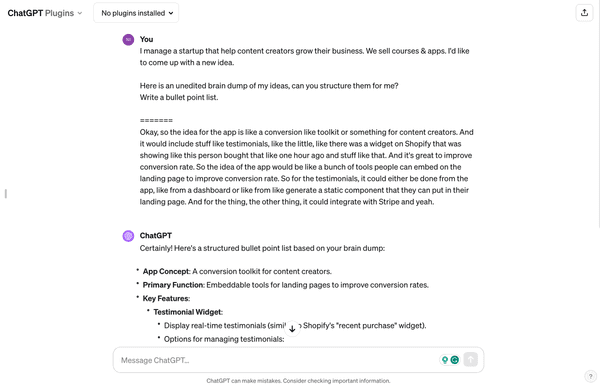
Pro Tip: You can even ask it to use different formats.
For example, if you add "Structure my ideas as a list" at the end of your prompt, it will structure your ideas as a bullet point list. You can do it with any format you want: list, table, bullet points, etc.
Action Items:
- Record yourself speaking about your ideas
- Transcribe your voice memo to text (either manually or with tools)
- Go to ChatGPT and copy/paste the context you wrote down earlier + your brain dump
- Ask ChatGPT to structure your ideas
Now... this works, but requires a lot of work on your part. You still have to write down the context, record yourself, transcribe it, etc.
Well, I have good news for you:
Use an AI Tool Made for Brainstorming
Talknotes helps you turn your thoughts into structured & actionable notes.
You just record yourself speaking and it will transcribe & summarize your voice into whatever you want (summary, talk list, blog post, etc.)
It's like having a personal assistant that takes notes for you.
Spoiler: I'm totally biased because I've created it. However, I use it myself for brainstorming & journaling, and it works really well 😎
It's super simple to use:
- Go to Talknotes website
- Create an account, or use the free demo on the homepage
- Record yourself speaking about your ideas
- Pick a style (summary, email, task list, blog post, etc.)
- Get your note transcribed and summarized
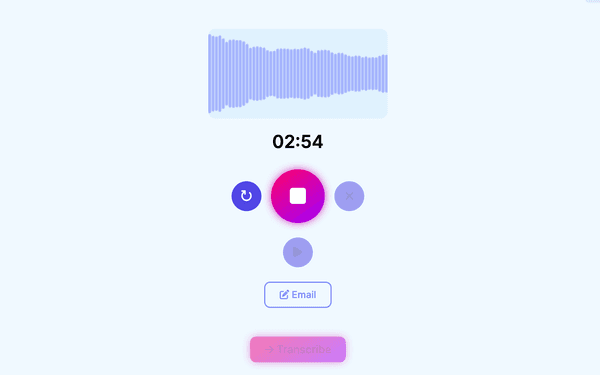
The good thing is that you don't have to worry about pauses or "ums" and "ahs". It will automatically remove them for you.
You also don't have to worry about the overall structure, you can just "dump your brain" and it will do the rest for you.
So, if you want to try the easy way, give Talknotes a try.
Action Items:
- Go to Talknotes and try the demo
- Record yourself speaking about your ideas
- Pick a style (summary, talk list, blog post, etc.)
- Get your note transcribed and summarized
And that's it! I hope you found this guide useful. If you're looking to learn more about brainstorming with AI, check out my complete guide to do brainstorming using AI.